Two weeks ago, I pulled together a Media PC.
This has been a long-term ambition. I’ve always wanted to have a PC as the centre of all my media. To use it as a radio, TV, stereo system, CD player, DVD player, etc.
I finally did it, for just under 1000 pounds.
At the centre of the setup is my 42″ Plasma TV (LG 42PC1D). I was debating between a plasma and LCD TV. The differences, as I understand them, are:
- Plasma TVs have a higher contrast ratio. My LG 42PC1D has a 10000:1 contrast ratio. An LG 42LC2D has a 1100:1 contrast ratio. The Plasma TV is also brighter (1500cd/m2) than the LCD TV (500cd/m2).
- Plasma TVs are cheaper for a given size. A 42″ LCD TV costs about 5-20% more.
- LCD TVs are lighter. The only reason this matters for me is if I carry the TV back home to India. But the shipping costs are exhorbitant anyway. So I’d be better off leaving the TV behind. And the weight becomes irrelevant.
- LCD TVs consume less power. And my power bill is quite high. But I replaced most of the bulbs in our house with energy-efficient ones. Hopefully it will balance out.
- LCD TVs work better with computers. If you leave an image on a plasma TV for a long time, it burns on the screen. Screensavers become a must.
I finally picked the Plasma TV, but it was a borderline decision.
The TV is hooked to a Cyberhome DVD player with DivX and a Freeview receiver. The DVD player lets me watch DivX movies I download as torrents. The Freeview player gives me over 40 free channels for casual viewing. (I don’t watch enough TV to need Sky TV.)
I bought an Intel Pentium III Tower that I bought on eBay. This is my “media PC”. I hooked this up to my TV (which has a PC input), a pair of Bose Mediamate speakers (a gift from my brother-in-law) with excellent sound response, and a Labtec webcam.
Two other components I bought were wireless: a Microsoft wireless keyboard and mouse to control the system from my sofa, and a Linksys cordless Skype phone (with a speakerphone), so that I could hold videoconferences on Skype while on the sofa.
Having set this up, I’m truly beginning to appreciate the convenience of wireless appliances. Right now, I can do any of the above things without gettin up from my sofa. My laptop, phone and wireless keyboard are always just a hand’s reach away! Here are some of the things I’ve been doing (wirelessly):
- Videoconferencing. I leave the computer on permanently. My parents or in-laws call me on Skype. The cordless phone rings. I can answer Skype calls directly from the phone. When I pick up the call, the webcam turns on automatically. We can sit on the sofa and speak, while they see us. I can turn on the TV and see them through their webcam. It’s a full-fledged wireless video-conference setup.
- Listening to radio. I use my laptop to connect wirelessly to my media PC using Remote Desktop, start up WinAmp, and pick a Shoutcast channel (which has a decent tamil channel list). The sound comes through the Bose speakers connected to the media PC, and I can control the volume from any room, using my laptop.
- Listening to MP3s. Ditto, except I turn on a playlist on WinAmp.
- Watching online videos. I turn on the TV, use my wireless keyboard, and connect to Google Video. Most of the time, I watch recent tamil movies or Google Techtalks.
- Watching TV. (Live from BD and ShareVDO being some choices.)
- Watching movies. I actually use “low tech” to do this. I record DivX files I download on to a DVD, and play them through my DVD player (which recognises DivX). On those occasions that I download WMV files, I play them through the computer.
With this setup, it’s easy to do more cool things, like a Truman-show like broadcast (which Justin.TV already does).
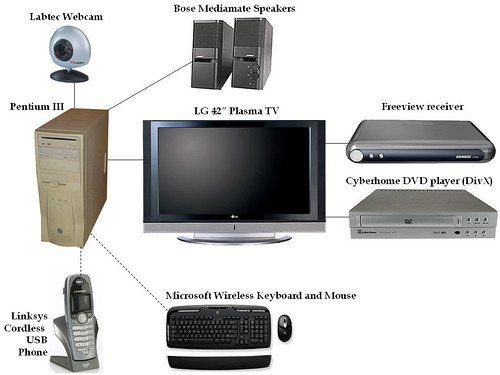
Nice Set up..May be you can upgrade to sonos (or something similar) to feed music to all rooms in the house rather than getting it from speakers connected to PC directly. That should make the music side of Media PC complete.!!
cool. complete value for money. I don’t know about the other products but the cyberhome dvd player is truly vfm (bought two in US 3 years back and they still work)
watch movies onine all the movies can be viewed free and without any hassel so if you watch free movies online come over teh http://www.movieDesi.com
If you want to watch english movies online without paying any movies you should come to http://www.newShowtime.com to watch free movies online
have a similar setup, on that i am now deciding to buy a logitech wireless inovo keyboard and mouse combo, i am also using an open source software called mediaportal which is good because i manage to save all my movies on my pc and get the files updated with info from imdb.with a setup like this i have found that there is really no need for my dvd player.
Plasma TVs still have much better contrast ratio compared to even the best LCD television “”
i think that plasma tvs are more expensive than LCD tvs and they are a bit heavier too *”.